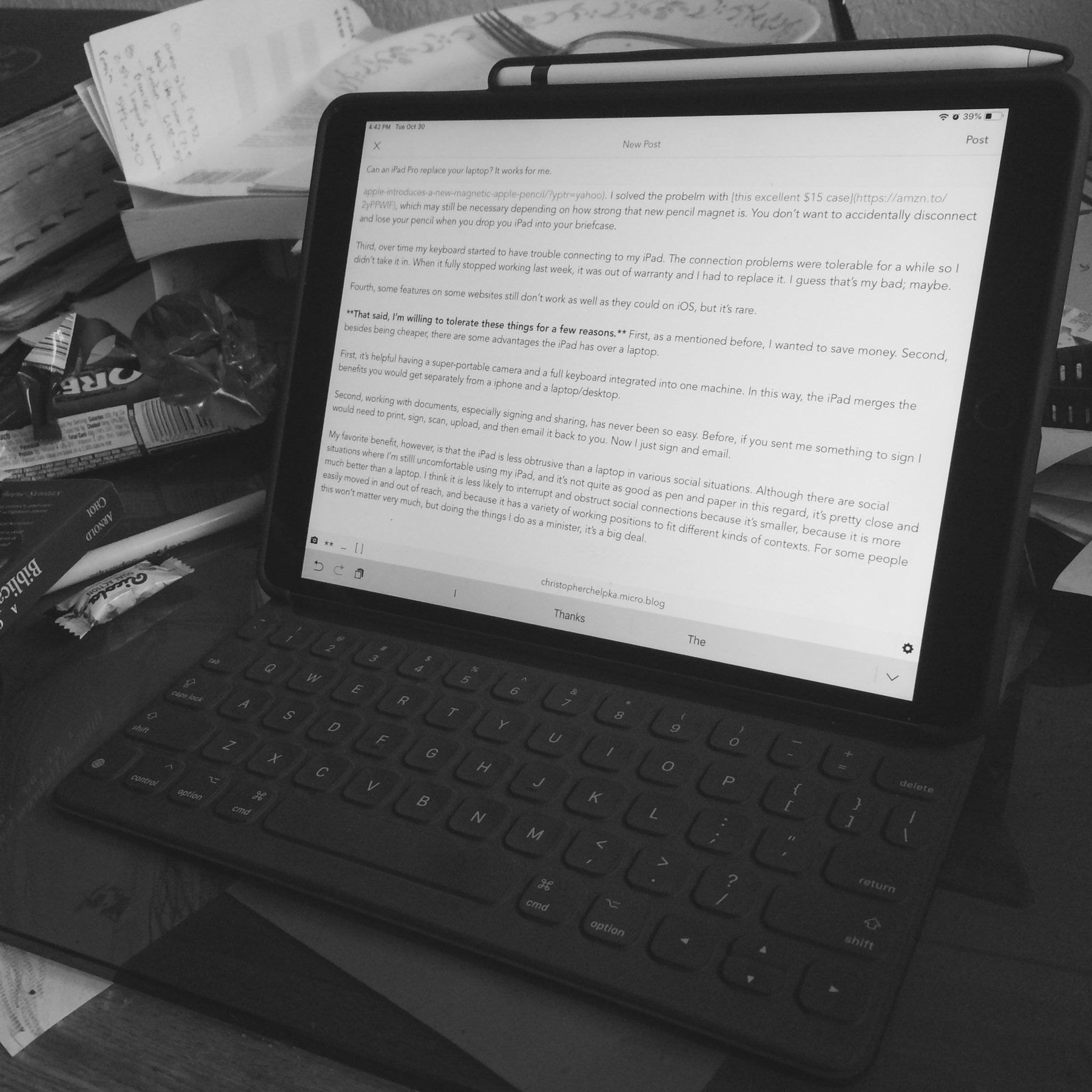Can an iPad Pro replace your laptop? It works for me.
For a little more than a year now, I’ve been successfully using my 10.5” iPad Pro + Apple Pencil + Smart Keyboard as laptop replacement. I wanted to try this as a way to save money that could be spent on more expensive laptop choices. MacStories.net’s iPad Diaries gave me hope that this might be possible, and they were right.
There are some things I wish were different.
First, most apps that have a MacOS counterpart are more limited on iOS. This has not been a major problem. Though, I wish DEVONthink had a more robust iOS app.
Second, with this version of Pencil and iPad, I have no place to connect the pencil to the iPad. When I pointed this out to the folks at the Apple Store, I chuckled when they suggested I buy a leather sleeve for the pencil. What? You want me to lose the pencil and its fancy sleeve? Anyway, Apple knew this was a problem and may have solved it in today’s update. I solved the probelm with this excellent $15 case, which may still be necessary depending on how strong that new pencil magnet is. You don’t want to accidentally disconnect and lose your pencil when you slip your iPad into your bulging briefcase.
Third, after a while, the keyboard started to have trouble connecting to the iPad. The connection problems were tolerable for a while so I didn’t take it in. When the keyboard stopped working last week, it was out of warranty and I had to replace it. I guess that’s my bad; maybe.
Fourth, some features on some websites still don’t work as well as they should on iOS, but it’s rare.
That said, I’m willing to tolerate these things for a few reasons.
First, as a mentioned before, I want to save money. Second, besides being cheaper, there are some advantages the iPad has over a laptop.
-
It’s helpful having a super-portable camera and a full keyboard integrated into one machine. In this way, the iPad merges the benefits you would get separately from a iPhone and a laptop/desktop.
-
Working with documents, especially signing and sharing, has never been so easy. Before, if you sent me something to sign and return, I would need to print, sign, scan, upload, and then email it back to you. This would involve a computer, a printer, and a thumb drive. Now I just sign and email on the same device. Sure, the Pencil is different than the IPad, but they feel connected in a way a computer and a printer don’t.
-
I am a pacer. If I have a long talk with my dad on the phone, I may walk miles. I like talking to my dad. The iPad allows me to walk and work if I want. I’ve written whole sermons using a combination of the iPad’s built in transcription capabilities and its on-screen keyboard. A laptop would be too awkward and heavy for this.
-
But for me, the biggest benefit is how the iPad is less obtrusive than a laptop in various social situations. Some of the time, my iPad is on my desk, as pictured here. But I also use it in a whole bunch of other contexts. That’s only possible because the iPad is less likely to interrupt and obstruct social connections. For one, it’s smaller. It’s also more easily moved in and out of reach. And because it has a variety of working positions, it can be adapted quickly to fit different kinds of contexts, even changing ones. For some people this won’t matter very much, but doing the things I do as a minister, it’s a big deal. It makes the iPad a really flexible and useful machine.